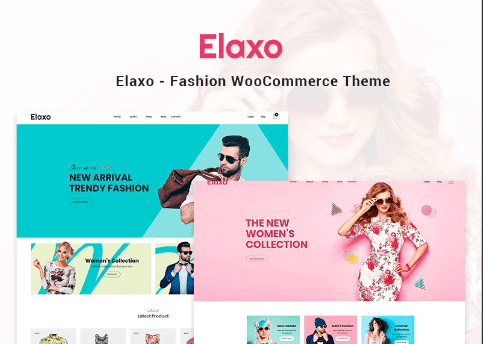How to Build a WordPress Website?
Are you looking to create a professional online presence? Building a website on WordPress is a powerful and versatile option that allows you to design, host, and manage an impressive website or blog. In this guide, we will explore the essential steps to help you build and optimize your WordPress website for success.
What is WordPress and Why Use It for Building a Website?
Understanding the Basics of WordPress
WordPress is a popular, open-source Content Management System (CMS) that powers millions of websites globally. It provides a user-friendly platform for creating and managing various types of websites, from simple blogs to complex e-commerce sites.
Benefits of Using WordPress for Website Building
WordPress offers numerous benefits, including a wide range of customizable themes and plugins, SEO-friendly features, and an active community of developers and users. Its intuitive interface makes it suitable for beginners and experienced web developers alike.
Setting Up a WordPress Account
To get started with WordPress, you can sign up for a free account on WordPress.com or install the WordPress software on your self-hosted domain. Whichever route you choose, you’ll have access to all the essential tools to build your website.
How to Design a WordPress Website?
Choosing the Right WordPress Theme
Selecting the perfect WordPress theme is crucial to the overall design of your website. With thousands of free and premium themes available, you can find a design that suits your brand or business.
Customizing Your WordPress Website
WordPress allows for extensive customization, from adjusting colors and fonts to creating custom layouts. Utilize the built-in customization options to make your website unique and visually appealing.
Integrating Plugins for Functionality
Enhance the functionality of your website by integrating various plugins. From SEO optimization to social media integration, there are plugins available to streamline and improve your website’s performance.
How to Host a WordPress Website?
Understanding WordPress Hosting
WordPress hosting refers to the services specifically optimized for hosting WordPress sites. These services often include one-click WordPress installation, automatic updates, and specialized support.
Choosing a Domain Name and Web Host
When setting up your WordPress website, you’ll need to select an appropriate domain name and web hosting provider. Ensure that the hosting service meets your website’s specific requirements and offers reliable support.
Recommended Hosting Providers for WordPress
There are several reputable hosting providers that specialize in WordPress hosting, such as Bluehost, SiteGround, and WP Engine. Consider their offerings and customer reviews to make an informed decision.
What Are the Differences Between WordPress.com and WordPress.org?
Understanding the Variations in Features and Functionality
WordPress.com is a hosted platform, offering a simplified setup and management, while WordPress.org provides the self-hosted WordPress software for more advanced customization and control.
Choosing the Ideal WordPress Platform for Your Website
Depending on your website’s specific needs and your level of technical expertise, you can choose between WordPress.com and WordPress.org to build and maintain your website.
Migration from WordPress.com to WordPress.org
If you initially start with WordPress.com and later decide to migrate to WordPress.org for more flexibility, the process involves exporting your content and importing it into the self-hosted WordPress installation.
How to Make the Most of WordPress Website Building?
Utilizing Free WordPress Templates
Explore the wide range of free WordPress templates to find a design that aligns with your website’s vision. These templates provide an excellent starting point for building a professional website without incurring additional costs.
Ensuring Efficient Website Management with WordPress
WordPress offers a user-friendly dashboard for website management, allowing you to update content, manage comments, and monitor website performance with ease.
Using WordPress Plugins for Enhanced Functionality
Take advantage of the extensive plugin directory to add features and functionality to your website. Utilize WordPress SEO plugins, security plugins, and e-commerce solutions to optimize and expand your website’s capabilities.